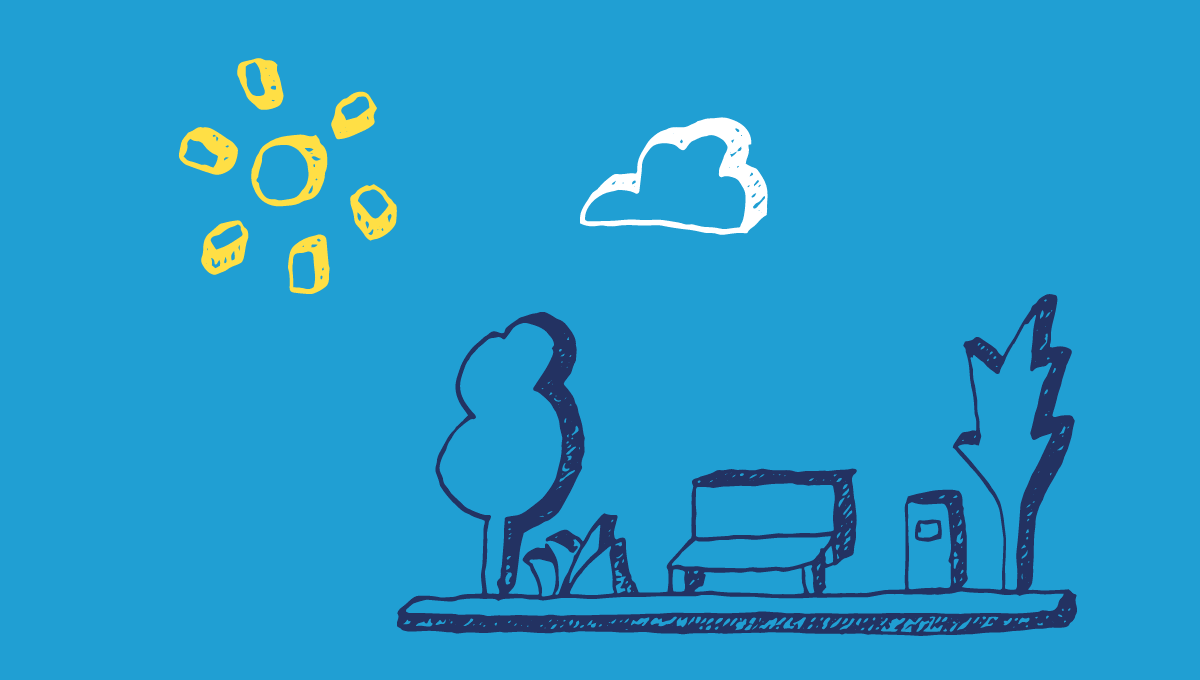Go for it!
- Download the Bestlife App at https://joinusmoveplay.org/bestlife.
- Input an email, check your email for a code, enter the code into the app and create a safe memorable password.
- If you are under 16 then a parent or carer will need to register for you.
- If you have a Born in Bradford (BiB) code, enter it into the provided textbox. Otherwise please ignore and skip this.
- Choose avatar and create a name from the list provided.
- On the home screen, select ‘start a solo quest’, then press ‘start’.
- Choose 4 activities from the provided list. The order you choose them is the order you do them. You will need to input 4 activities in order to play.
- You can use the filters to narrow down the options for the type of activity you can do.
- Once you have 4 activities, press ‘confirm choices’ and then ‘start’. Press ‘play’.
- There is an optional questionnaire available before starting the activity to ‘record how you’re feeling.’ Press ‘next’ upon completion or skip it .
- The first activity should appear on screen. Press ‘play’.
- Follow the instructions for your activity.
- For every activity you complete you are awarded a set number of points which can be spent customising your avatar!
- Upon completion of an activity, you can progress to the next one in the quest sequence.
Be sure to find a suitable and safe place to play like your street or in the park
- A 'collab quest' to take part in activities with friends, family, others who have the app and compete against them or work together!
Remember!
You can customise your avatar - the more points earned, the more items you can buy!
More activities to try
View all activitiesHopscotch
Can you win?
- Suitable for:
All ages - Takes:
20 to 40 minutes
Household circuits
Can you complete all the activities?
- Suitable for:
All ages - Takes:
20 to 40 minutes
Hoops
Can you complete all the activities?
- Suitable for:
All ages - Takes:
20 to 40 minutes